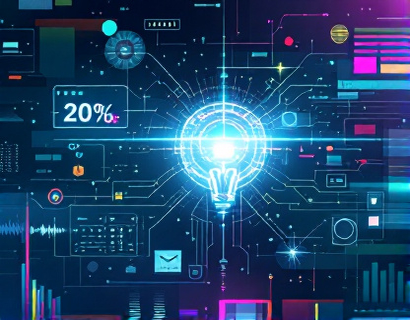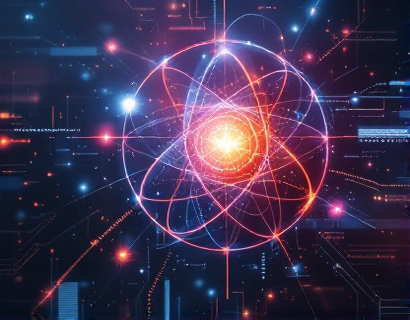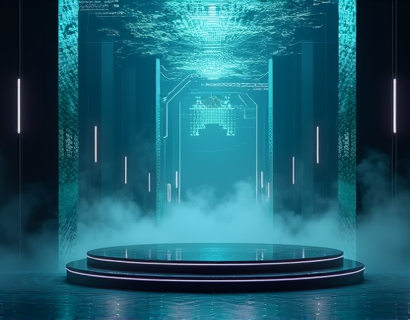Unlocking Potential: Essential Tools and Documentation for Ucosystem Developers
Building a robust and efficient Ucosystem requires a combination of innovative tools, comprehensive documentation, and a deep understanding of the platform's capabilities. This guide is designed to serve as an essential resource for developers looking to elevate their Ucosystem projects. Whether you are a seasoned developer or just starting out, the tools and documentation outlined here will provide the necessary support to build, innovate, and optimize your projects with ease, ensuring you have everything you need to thrive in the Ucosystem.
Understanding the Ucosystem
Before diving into the tools and documentation, it's crucial to have a solid grasp of what the Ucosystem entails. The Ucosystem is a dynamic platform that enables developers to create, deploy, and manage applications with a focus on scalability, security, and performance. It provides a rich set of services and APIs that facilitate the development process, from initial setup to ongoing maintenance and optimization.
Essential Development Tools
The first step in unlocking the full potential of the Ucosystem is to familiarize yourself with the essential development tools. These tools are designed to streamline your workflow, enhance productivity, and ensure that your projects meet the highest standards of quality.
Integrated Development Environments (IDEs)
An Integrated Development Environment (IDE) is a powerful tool that provides a comprehensive set of features to help developers write code more efficiently. For Ucosystem development, an IDE that supports the platform's specific languages and frameworks is highly recommended. Some popular IDEs include:
- Visual Studio with Ucosystem extensions
- Eclipse with Ucosystem plugins
- IntelliJ IDEA with Ucosystem support
These IDEs offer features such as code completion, debugging, and project management, which are essential for handling complex Ucosystem projects.
Version Control Systems
Version control is a critical component of any development process. It allows multiple developers to collaborate on a project, track changes, and maintain a history of modifications. The most widely used version control system is Git, which integrates seamlessly with various hosting services. For Ucosystem development, consider using:
- GitHub
- GitLab
- Bitbucket
These platforms provide robust features for managing repositories, collaborating with team members, and automating deployment processes.
Build and Package Tools
Building and packaging your Ucosystem applications is crucial for ensuring they run smoothly in different environments. Tools like Maven or Gradle can automate the build process, manage dependencies, and generate package files. For Ucosystem-specific builds, you may also want to explore:
- Uebuild
- Upack
These tools are tailored to the Ucosystem and provide additional configurations and optimizations specific to the platform.
Comprehensive Documentation
Documentation is the backbone of any development project. It provides clear guidance, best practices, and reference materials that help developers navigate the platform's features and capabilities. Comprehensive documentation is essential for both new and experienced developers.
Official Ucosystem Documentation
The official Ucosystem documentation is an invaluable resource. It covers everything from getting started to advanced topics such as API usage, security best practices, and performance optimization. The documentation is regularly updated to reflect the latest features and improvements, ensuring that you always have access to the most current information. Key sections to explore include:
- Getting Started: Guides for setting up your development environment and creating your first application.
- API Reference: Detailed descriptions of all available APIs, including endpoints, request/response formats, and usage examples.
- Development Guides: Step-by-step tutorials and best practices for common development tasks.
- Security Documentation: Guidelines for securing your applications, including authentication, authorization, and data protection.
Community Contributions
In addition to the official documentation, the Ucosystem community contributes a wealth of additional resources. These can include user-generated guides, forums, and Q&A platforms. Engaging with the community can provide insights and solutions to specific challenges you may encounter. Some popular community resources include:
- Ucosystem Forum
- Stack Overflow tags related to Ucosystem
- GitHub Issues and Discussions for specific projects and libraries
Participating in these communities not only helps you find answers to your questions but also allows you to contribute your knowledge and experience, fostering a collaborative and supportive environment.
Optimization and Performance Tools
Optimizing your Ucosystem applications for performance and scalability is crucial for providing a seamless user experience. Several tools and techniques can help you achieve this goal.
Profiling Tools
Profiling tools help you identify bottlenecks and optimize the performance of your applications. For Ucosystem, you can use:
- UProfiler: A built-in profiling tool that provides detailed insights into CPU usage, memory consumption, and request processing times.
- New Relic: A third-party tool that offers comprehensive monitoring and profiling capabilities, integrating with the Ucosystem's APIs.
These tools allow you to monitor your application's performance in real-time, making it easier to pinpoint and address performance issues.
Load Testing Tools
Load testing is essential for ensuring your application can handle high traffic and maintain performance under stress. Tools like JMeter or LoadRunner can simulate various user scenarios and provide valuable data on how your application performs. For Ucosystem:
- Utest: A load testing tool specifically designed for the Ucosystem, offering integration with Ucosystem services and easy setup.
- K6: An open-source load testing tool that can be used with Ucosystem APIs, providing flexible and powerful testing capabilities.
By using these tools, you can proactively identify and resolve performance issues before they impact your users.
Deployment and Continuous Integration
Deploying your Ucosystem applications efficiently and reliably is a key aspect of the development process. Continuous Integration (CI) and Continuous Deployment (CD) practices, along with the right tools, can automate these processes, reducing manual errors and accelerating the release cycle.
CI/CD Platforms
CI/CD platforms automate the build, test, and deployment processes, ensuring that your applications are always in a deployable state. For Ucosystem, consider the following platforms:
- GitHub Actions
- GitLab CI/CD
- AWS CodePipeline
These platforms integrate seamlessly with Git repositories and support Ucosystem-specific build and deployment configurations. They allow you to define pipelines that automate tasks such as building artifacts, running tests, and deploying to various environments.
Containerization
Containerization is a powerful technique for packaging applications and their dependencies into portable containers. Tools like Docker and Kubernetes are widely used in the Ucosystem for their ability to ensure consistency across development, testing, and production environments.
Docker allows you to create lightweight, self-contained containers that include everything needed to run your application. Kubernetes, on the other hand, provides a robust platform for managing and scaling containerized applications, making it ideal for large-scale Ucosystem deployments.
Best Practices for Ucosystem Development
To fully leverage the tools and documentation available, it's important to adopt best practices that enhance the quality and maintainability of your projects.
Code Quality and Reviews
Maintaining high code quality is essential for the long-term success of your Ucosystem projects. Implement code reviews as a standard practice to ensure that code meets the project's standards and best practices. Tools like SonarQube can help automate code quality checks, identifying issues and providing recommendations for improvement.
Modular Design
Adopting a modular design approach helps in creating reusable components and services, making your applications more maintainable and scalable. Break down your applications into smaller, well-defined modules that can be developed, tested, and deployed independently.
Documentation and Comments
Well-documented code is easier to understand and maintain. Ensure that your codebase includes clear comments and comprehensive documentation for each module and service. This practice not only helps new team members get up to speed but also aids in troubleshooting and future enhancements.
Conclusion
Unlocking the full potential of the Ucosystem requires a combination of the right tools, comprehensive documentation, and adherence to best practices. By familiarizing yourself with the essential development tools, leveraging official and community documentation, and implementing optimization and deployment strategies, you can build, innovate, and optimize your Ucosystem projects with ease. Embrace these resources and practices to elevate your development process and achieve success in the Ucosystem.