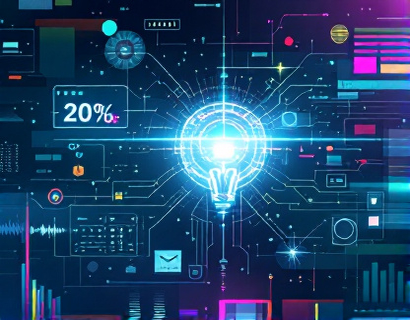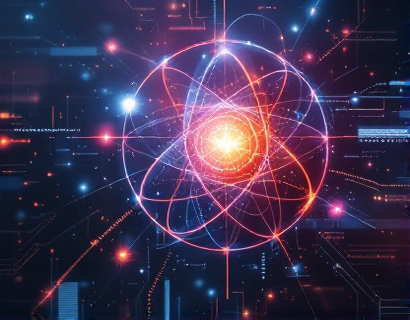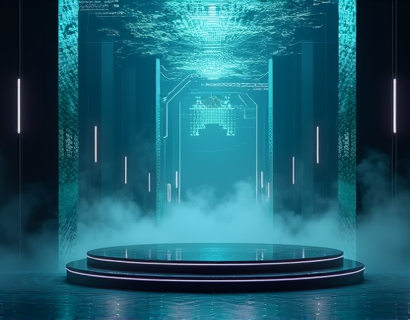Unlocking Developer Success: Essential Tools and Documentation for Ucosystem Project Excellence
In the rapidly evolving landscape of software development, having the right tools and documentation is crucial for success. For developers working within the Ucosystem, a robust framework designed to foster innovation and efficiency, understanding the essential resources available can significantly enhance project outcomes. This guide serves as a comprehensive resource for developers, providing a curated set of tools and detailed documentation aimed at streamlining development processes, driving innovation, and boosting overall efficiency.
Understanding the Ucosystem Framework
The Ucosystem framework is designed to support developers in creating scalable and efficient applications. It provides a structured environment that encourages best practices in coding, project management, and collaboration. By leveraging the Ucosystem, developers can focus on building high-quality applications while minimizing the complexities often associated with software development.
Essential Tools for Ucosystem Development
To maximize productivity and streamline workflows, developers need access to a variety of tools. Below is a list of essential tools that can significantly enhance the development experience within the Ucosystem.
1. Integrated Development Environments (IDEs)
IDEs are crucial for writing, testing, and debugging code efficiently. Popular IDEs for Ucosystem development include:
- Visual Studio Code: A lightweight yet powerful code editor that supports various programming languages and offers extensive extensions for Ucosystem development.
- JetBrains IntelliJ IDEA: Known for its intelligent code assistance and ergonomic design, this IDE is ideal for developers looking for advanced features.
- Eclipse: A versatile IDE that supports multiple programming languages and provides a robust environment for Ucosystem projects.
2. Version Control Systems
Version control systems are essential for managing code changes and collaborating with other developers. The most widely used version control system is:
- Git: A distributed version control system that allows developers to track changes, collaborate on projects, and manage code repositories effectively.
3. Project Management Tools
Effective project management is vital for the success of any development project. Tools that facilitate project management include:
- Jira: A popular tool for tracking issues, managing projects, and facilitating agile development.
- Trello: A visual project management tool that helps teams organize tasks and collaborate efficiently.
- Asana: A task management tool that allows teams to plan, organize, and track their work in one place.
4. Continuous Integration and Continuous Deployment (CI/CD) Tools
CI/CD tools automate the process of integrating code changes and deploying applications, ensuring that software is delivered quickly and reliably. Key CI/CD tools include:
- Jenkins: An open-source automation server that supports building, deploying, and automating software development processes.
- CircleCI: A cloud-based CI/CD tool that integrates with GitHub and Bitbucket, allowing for seamless deployment.
- Travis CI: A continuous integration service that automatically builds and tests code changes in GitHub repositories.
5. Testing Frameworks
Testing is a critical aspect of software development, ensuring that applications function as intended. Popular testing frameworks for Ucosystem projects include:
- JUnit: A widely used testing framework for Java applications that supports test-driven development.
- Mocha: A flexible testing framework for JavaScript that allows developers to write tests in a variety of styles.
- Selenium: A powerful tool for automating web applications for testing purposes.
6. Documentation Tools
Comprehensive documentation is essential for maintaining clarity and consistency in development projects. Tools that facilitate documentation include:
- Swagger: A tool for designing and documenting APIs, making it easier for developers to understand and use them.
- Read the Docs: A platform for hosting documentation that allows developers to create and maintain project documentation easily.
- Markdown: A lightweight markup language that enables developers to write formatted text easily.
Comprehensive Documentation for Ucosystem Developers
In addition to tools, having access to comprehensive documentation is vital for developers working within the Ucosystem. Well-structured documentation provides guidance on best practices, coding standards, and troubleshooting techniques. Below are key components of effective documentation for Ucosystem projects.
1. Getting Started Guides
Getting started guides are essential for onboarding new developers. These guides should include:
- Installation instructions for the Ucosystem framework and necessary tools.
- Basic tutorials to help developers understand the framework's core concepts.
- Sample projects that demonstrate best practices and common use cases.
2. API Documentation
API documentation is crucial for developers who need to integrate with external services or utilize built-in functionalities. Effective API documentation should include:
- Clear descriptions of endpoints, parameters, and response formats.
- Examples of API requests and responses to illustrate usage.
- Authentication and authorization requirements for accessing APIs.
3. Code Examples and Tutorials
Providing code examples and tutorials can significantly enhance the learning experience for developers. These resources should cover:
- Common tasks and how to accomplish them using the Ucosystem framework.
- Advanced techniques for optimizing performance and scalability.
- Best practices for code organization and project structure.
4. Troubleshooting Guides
Troubleshooting guides are invaluable for helping developers resolve issues quickly. These guides should include:
- Common error messages and their meanings.
- Step-by-step instructions for diagnosing and fixing issues.
- Links to community forums or support channels for additional assistance.
5. Community Contributions
Encouraging community contributions to documentation can enhance its quality and relevance. Developers can contribute by:
- Submitting pull requests to improve existing documentation.
- Creating new tutorials or guides based on their experiences.
- Participating in discussions to clarify ambiguous topics.
Best Practices for Ucosystem Development
To achieve project excellence within the Ucosystem, developers should adhere to best practices that promote efficiency, collaboration, and quality. Here are some key best practices to consider:
1. Embrace Agile Methodologies
Agile methodologies promote iterative development and continuous feedback. By adopting agile practices, teams can respond quickly to changes and deliver value to users more effectively. Key agile practices include:
- Regular sprint planning and retrospectives to assess progress and identify areas for improvement.
- Daily stand-up meetings to facilitate communication and collaboration among team members.
- Continuous integration and deployment to ensure that code changes are tested and released frequently.
2. Prioritize Code Quality
Maintaining high code quality is essential for long-term project success. Developers should prioritize code quality by:
- Conducting code reviews to ensure adherence to coding standards and best practices.
- Writing unit tests to validate code functionality and prevent regressions.
- Utilizing static code analysis tools to identify potential issues early in the development process.
3. Foster Collaboration and Communication
Effective collaboration and communication are vital for successful development projects. Teams can enhance collaboration by:
- Utilizing project management tools to track tasks and progress transparently.
- Encouraging open communication through regular meetings and feedback sessions.
- Creating a culture of knowledge sharing, where team members can learn from each other.
4. Stay Updated with Industry Trends
The tech industry is constantly evolving, and staying updated with the latest trends is crucial for developers. To stay informed, developers should:
- Follow industry blogs, podcasts, and newsletters to gain insights into emerging technologies.
- Participate in online communities and forums to engage with other developers and share knowledge.
- Attend conferences and workshops to network and learn from industry experts.
5. Invest in Continuous Learning
Continuous learning is essential for personal and professional growth. Developers should invest in their learning by:
- Taking online courses or attending workshops to enhance their skills.
- Exploring new programming languages and frameworks to broaden their expertise.
- Participating in hackathons or coding challenges to apply their knowledge in practical scenarios.
Conclusion
Unlocking developer success within the Ucosystem requires access to essential tools and comprehensive documentation. By leveraging the right resources and adhering to best practices, developers can streamline their workflows, drive innovation, and achieve project excellence. As the landscape of software development continues to evolve, staying informed and adaptable will be key to thriving in the Ucosystem. Embrace the tools and documentation available, and embark on your journey toward successful Ucosystem project development.