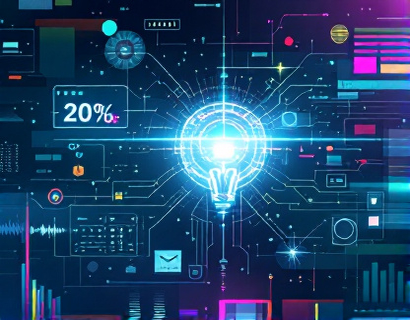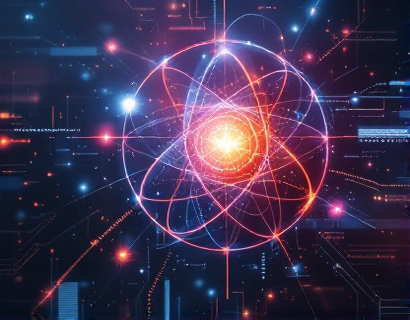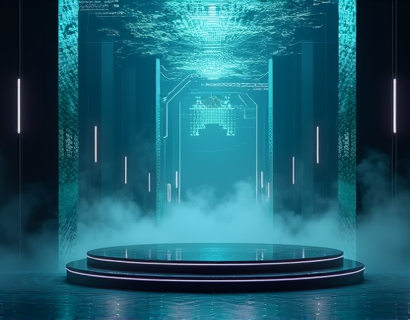Unlocking Developer Success: Essential Tools and Documentation for Project Excellence in the Ucosystem
In the rapidly evolving landscape of software development, achieving project excellence requires more than just coding skills. It demands a robust set of tools and comprehensive documentation that streamline development processes, foster innovation, and enhance overall efficiency. This guide is designed to unlock the full potential of developers working within the Ucosystem by providing a curated collection of essential tools and detailed documentation. By leveraging these resources, developers can optimize their projects, reduce time-to-market, and deliver high-quality solutions.
Understanding the Ucosystem
The Ucosystem refers to a comprehensive platform and set of tools that support the development, deployment, and management of applications. It is designed to be flexible, scalable, and developer-friendly, catering to a wide range of projects from small-scale applications to large enterprise solutions. To excel in this ecosystem, developers need access to the right tools and documentation that align with the platform's architecture and best practices.
Essential Development Tools
One of the first steps in unlocking developer success is equipping yourself with the right development tools. These tools not only simplify the coding process but also enhance productivity and code quality. Here are some essential tools for developers working within the Ucosystem:
- Integrated Development Environment (IDE): An advanced IDE is crucial for writing efficient and error-free code. Tools like Visual Studio, Eclipse, or IntelliJ IDEA offer features such as code completion, debugging, and project management that significantly boost productivity.
- Version Control System (VCS): Git is the industry standard for version control. It allows multiple developers to collaborate on a project by tracking changes, managing branches, and merging code seamlessly. Platforms like GitHub, GitLab, or Bitbucket provide additional features for hosting and managing repositories.
- Build and Package Tools: Tools like Maven or Gradle automate the build process, manage dependencies, and ensure consistent deployment. These tools are essential for maintaining a clean and organized project structure.
- Containerization and Orchestration: Docker and Kubernetes are pivotal in modern development workflows. Docker allows developers to package applications and their dependencies into containers, ensuring consistency across different environments. Kubernetes simplifies the deployment, scaling, and management of containerized applications.
- Testing Frameworks: Robust testing is critical for ensuring code quality and reliability. Frameworks like JUnit for Java or PyTest for Python provide comprehensive testing capabilities, helping developers catch bugs early and maintain high standards.
Comprehensive Documentation Resources
Documentation plays a vital role in the development process, serving as a reference guide for best practices, API usage, and troubleshooting. Here are some key documentation resources for developers in the Ucosystem:
- Official Documentation: The official documentation for the Ucosystem provides detailed guides on setting up the environment, configuring tools, and implementing best practices. It is an indispensable resource for understanding the platform's capabilities and limitations.
- API Reference Guides: Comprehensive API reference guides are essential for developers working with the Ucosystem's APIs. These guides detail endpoint usage, request and response formats, and error handling, ensuring developers can integrate services effectively.
- Community Forums and Documentation: Active community forums and documentation platforms like Stack Overflow, Reddit, or specific Ucosystem-related groups offer a wealth of knowledge shared by experienced developers. These communities are invaluable for getting help with specific issues and staying updated on the latest developments.
- Developer Guides and Tutorials: Detailed developer guides and tutorials provided by the Ucosystem or third-party sources can accelerate the learning curve. These resources often include step-by-step instructions, code snippets, and best practices for common tasks and scenarios.
Enhancing Collaboration and Communication
Effective collaboration and communication are key to project success. Tools that facilitate these aspects can significantly improve team productivity and project outcomes. Consider the following tools:
- Project Management Tools: Tools like Jira, Trello, or Asana help manage tasks, track progress, and assign responsibilities. They provide a centralized platform for team members to collaborate and stay aligned.
- Communication Platforms: Real-time communication tools such as Slack or Microsoft Teams enable seamless communication among team members. Integrations with other development tools enhance workflow efficiency.
- Code Review Tools: Platforms like GitHub Pull Requests or GitLab Merge Requests facilitate code reviews, ensuring code quality and knowledge sharing within the team. These tools help maintain high coding standards and foster a culture of continuous improvement.
Optimizing Performance and Security
Performance and security are critical aspects of any application. Tools and practices that help optimize these areas are essential for delivering robust and secure solutions:
- Performance Monitoring Tools: Tools like New Relic or Datadog monitor application performance in real-time, providing insights into bottlenecks and areas for optimization. These tools help developers identify and resolve performance issues proactively.
- Security Scanning Tools: Integrating security scanning tools like SonarQube or OWASP ZAP into the development workflow helps identify vulnerabilities and enforce security best practices. These tools ensure that security is not an afterthought but an integral part of the development process.
- Load Testing Tools: Tools like JMeter or LoadRunner simulate high traffic scenarios to test the application's performance under stress. This helps identify and address scalability issues before deployment.
Continuous Learning and Professional Development
The technology landscape is constantly evolving, and staying updated is crucial for developer success. Here are some resources and practices to support continuous learning:
- Online Courses and Tutorials: Platforms like Coursera, Udemy, and Pluralsight offer a wide range of courses on various programming languages, frameworks, and best practices. These resources help developers expand their skill set and stay current with industry trends.
- Conferences and Meetups: Attending industry conferences and local meetups provides opportunities to learn from experts, network with peers, and gain insights into the latest technologies and practices.
- Personal Projects: Working on personal projects allows developers to experiment with new tools and technologies, apply learned concepts, and build a portfolio of work. This not only enhances skills but also boosts confidence and creativity.
Conclusion
Unlocking developer success in the Ucosystem requires a combination of the right tools, comprehensive documentation, and a commitment to continuous learning. By leveraging the essential tools and resources outlined in this guide, developers can streamline their development processes, foster innovation, and deliver high-quality projects. Embrace these tools and practices to achieve project excellence and thrive in the dynamic world of software development.