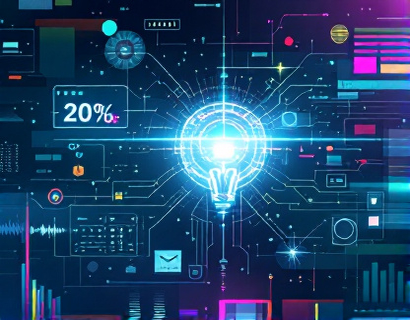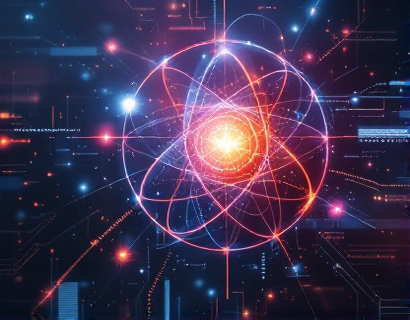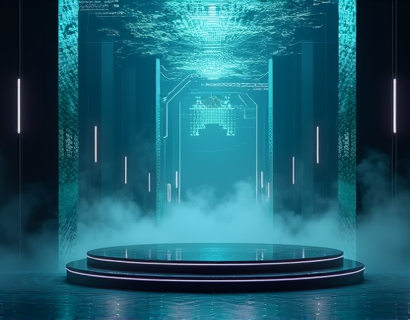Unlocking Developer Potential: Essential Tools and Documentation for Project Excellence in the Ucosystem
In the rapidly evolving landscape of software development, the Ucosystem has emerged as a powerful platform that enables developers to build, innovate, and optimize their projects with unprecedented efficiency. To fully harness the potential of the Ucosystem, developers need access to the right tools and comprehensive documentation. This guide aims to provide a curated collection of essential tools and detailed documentation that can streamline development processes, foster innovation, and enhance overall project excellence.
The Ucosystem is designed to be a robust and flexible environment for developers, offering a wide range of features and integrations. However, to achieve project excellence, developers must be equipped with the right resources. This article will delve into various tools and documentation resources that can significantly improve the development experience within the Ucosystem.
Integrated Development Environments (IDEs)
One of the first steps in optimizing development within the Ucosystem is using an Integrated Development Environment (IDE) that is tailored to the platform. An IDE provides a comprehensive set of tools that simplify coding, debugging, and project management. For the Ucosystem, an IDE like Visual Studio or IntelliJ IDEA can be highly beneficial.
Visual Studio, developed by Microsoft, offers robust support for multiple programming languages, including C#, Java, and TypeScript, which are commonly used in Ucosystem projects. It provides features such as IntelliSense, code refactoring, and advanced debugging tools. IntelliJ IDEA, on the other hand, is known for its powerful code analysis and smart formatting, making it an excellent choice for Java and Kotlin developers.
Both IDEs integrate seamlessly with the Ucosystem, allowing developers to manage projects, deploy applications, and access extensive documentation directly from the IDE. This integration reduces the need to switch between multiple tools, thereby increasing productivity and reducing errors.
Project Management Tools
Effective project management is crucial for the success of any development project. Tools like Jira, Trello, and GitHub Projects can help teams organize tasks, track progress, and collaborate efficiently. In the context of the Ucosystem, these tools can be particularly useful for managing complex projects with multiple components and dependencies.
Jira, developed by Atlassian, is a powerful project management tool that integrates well with various development tools, including those used in the Ucosystem. It offers features such as agile boards, customizable workflows, and detailed reporting. Jira's ability to integrate with CI/CD pipelines ensures that code changes are automatically tested and deployed, reducing manual errors and speeding up the development process.
Trello, while more lightweight, provides a visual interface for managing tasks and projects. Its card-based system allows developers to easily track the status of different components of a project. Trello's integration with other tools like GitHub and Slack makes it a versatile choice for Ucosystem developers.
GitHub Projects combines the functionality of issue trackers with code repositories. This integration allows developers to manage tasks and code changes within a single platform, streamlining the development workflow. GitHub's extensive ecosystem of plugins and integrations ensures that it can be tailored to fit the specific needs of Ucosystem projects.
Version Control and Collaboration
Version control is a fundamental aspect of modern software development, and the Ucosystem is no exception. Git, the most widely used version control system, is essential for managing code changes, collaborating with team members, and maintaining a history of project development.
GitHub, GitLab, and Bitbucket are popular platforms that provide robust version control solutions. These platforms offer features such as branching, merging, and pull requests, which are crucial for collaborative development. For Ucosystem projects, GitHub is particularly popular due to its extensive community support and integration with other Microsoft tools.
Using Git with the Ucosystem allows developers to work on multiple features simultaneously without interfering with each other's code. Pull requests facilitate code reviews and ensure that only high-quality code is merged into the main branch. This practice not only improves code quality but also fosters a culture of collaboration and continuous improvement.
Testing and Quality Assurance Tools
Ensuring the reliability and stability of software is paramount, and the Ucosystem provides several tools to aid in testing and quality assurance. Unit testing, integration testing, and end-to-end testing are essential practices that help identify and fix issues early in the development process.
NUnit and xUnit are popular unit testing frameworks for .NET developers, which integrate well with the Ucosystem. These frameworks allow developers to write and run automated tests for individual components of their applications, ensuring that each part functions as expected.
For integration testing, tools like Postman and TestComplete can be used to simulate user interactions and verify the behavior of the application as a whole. Postman is particularly useful for testing RESTful APIs, while TestComplete offers a more comprehensive set of features for testing web and mobile applications.
Additionally, the Ucosystem supports continuous integration and continuous deployment (CI/CD) pipelines, which automate the testing and deployment processes. Tools like Azure DevOps and Jenkins can be configured to run tests automatically on every code commit, ensuring that only tested and validated code reaches production.
Documentation and Knowledge Sharing
Comprehensive documentation is vital for developers to understand and utilize the Ucosystem effectively. Official documentation provided by the platform covers a wide range of topics, from getting started to advanced configurations and best practices.
The Ucosystem documentation includes detailed guides for setting up development environments, creating and managing projects, and deploying applications. It also provides API references and code snippets that developers can use as a reference while coding.
Beyond official documentation, community-driven resources such as blogs, forums, and GitHub repositories offer valuable insights and solutions to common problems. Platforms like Stack Overflow and GitHub Questions are active communities where developers can seek help and share knowledge.
Creating and maintaining internal documentation within teams is also crucial. Tools like Confluence or Notion can be used to document project requirements, design decisions, and development processes. This ensures that all team members have access to the same information, reducing misunderstandings and improving collaboration.
Performance Monitoring and Optimization Tools
Optimizing the performance of Ucosystem applications is essential for providing a seamless user experience. Tools like Application Insights, New Relic, and Datadog help developers monitor and analyze the performance of their applications in real-time.
Application Insights, provided by Microsoft, integrates seamlessly with the Ucosystem and offers features such as performance monitoring, error tracking, and user activity tracking. It provides detailed insights into application behavior, helping developers identify bottlenecks and optimize code.
New Relic and Datadog offer similar capabilities, with a focus on comprehensive monitoring and alerting. These tools can track various metrics, such as response times, database queries, and memory usage, providing a holistic view of application performance. By setting up alerts, developers can proactively address issues before they impact users.
Security Best Practices and Tools
Security is a critical concern in software development, and the Ucosystem provides tools and guidelines to help developers build secure applications. Following security best practices is essential to protect user data and maintain trust.
The OWASP Top Ten list provides a comprehensive overview of common web application security risks. Developers should familiarize themselves with these vulnerabilities and implement appropriate mitigations. Tools like SonarQube can be integrated into the CI/CD pipeline to perform static code analysis and identify potential security issues.
Additionally, the Ucosystem supports the use of security frameworks and libraries, such as ASP.NET Core's built-in security features, to enhance the security of web applications. Regular security audits and penetration testing can further ensure that applications are resilient against attacks.
Conclusion
Unlocking the full potential of the Ucosystem requires a combination of the right tools and comprehensive documentation. By leveraging integrated development environments, project management tools, version control platforms, testing frameworks, documentation resources, performance monitoring tools, and security best practices, developers can create, innovate, and optimize their projects with greater efficiency and effectiveness.
This guide has highlighted a selection of essential tools and documentation resources that can significantly enhance the development experience within the Ucosystem. By adopting these tools and practices, developers can build high-quality, secure, and scalable applications that meet the demands of today's digital landscape.