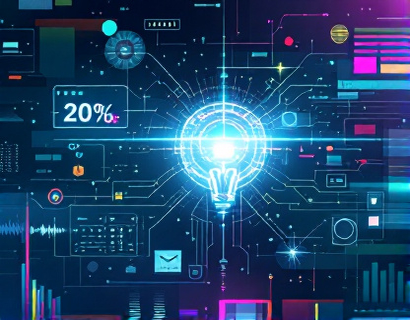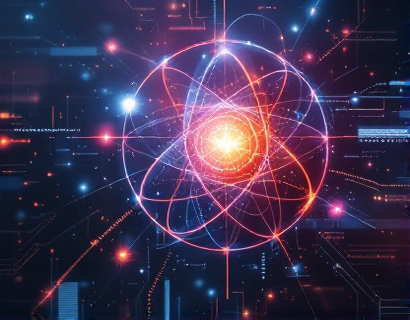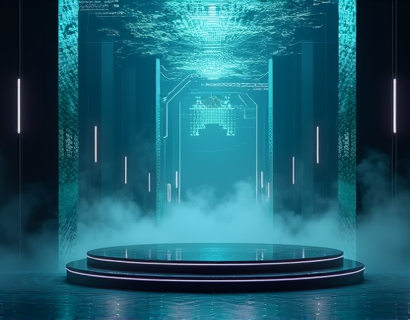Unlocking Developer Potential: Essential Tools and Documentation for Project Excellence in the Ucosystem
In the rapidly evolving landscape of software development, the Ucosystem has emerged as a powerful platform for building scalable and efficient applications. For developers looking to unlock their full potential and create exceptional projects, having the right tools and comprehensive documentation is crucial. This guide aims to provide a curated collection of essential tools and detailed documentation that can streamline development, foster innovation, and enhance efficiency for developers working within the Ucosystem.
The Ucosystem is designed to offer a robust environment for developers to build, deploy, and manage applications with ease. However, the true potential of this platform can only be harnessed with the right set of tools and resources. In this article, we will explore a range of tools and documentation that can significantly improve the development process, from initial setup to deployment and maintenance.
Setting Up the Development Environment
The first step in any development project is setting up the environment. For the Ucosystem, this involves installing the necessary tools and dependencies. One of the most critical tools for setting up the development environment is the Ucosystem CLI (Command Line Interface). The CLI provides a set of commands that simplify the process of initializing a new project, managing dependencies, and deploying applications.
To install the Ucosystem CLI, developers can use the following command:
```bashnpm install -g @ucosystem/cli```Once the CLI is installed, developers can initialize a new project using:
```bashucreate my-project```This command creates a new directory with the basic structure and configuration files required for a Ucosystem project. The CLI also supports various commands for managing projects, such as updating dependencies, running tests, and building the application.
Project Structure and Best Practices
A well-organized project structure is essential for maintaining code quality and facilitating collaboration. The Ucosystem provides a recommended project structure that developers can follow to ensure consistency and ease of maintenance. The typical structure includes the following directories:
- src: Contains the source code of the application.
- tests: Houses all the test files for unit and integration testing.
- config: Stores configuration files for different environments.
- docs: Documentation for the project, including setup guides and API references.
- assets: Static files such as images, CSS, and JavaScript.
Following this structure helps developers quickly understand the layout of the project and locate specific files. It also makes it easier to onboard new team members and maintain the codebase over time.
Dependency Management
Effective dependency management is crucial for keeping the project dependencies up to date and ensuring compatibility. The Ucosystem recommends using npm (Node Package Manager) for managing dependencies. The `package.json` file serves as the central repository for listing all the dependencies and their versions.
To add a new dependency, developers can use:
```bashnpm installThis command installs the specified package and updates the `package.json` file accordingly. For managing development dependencies, the `npm install --save-dev` command can be used. Regularly updating dependencies and removing unused packages helps in maintaining a clean and secure codebase.
Testing and Quality Assurance
Testing is a vital part of the development process, ensuring that the application functions as expected and remains stable throughout development. The Ucosystem encourages the use of Jest, a popular JavaScript testing framework, for writing unit and integration tests. Jest provides a simple and intuitive API for writing tests and comes with built-in support for asynchronous testing and snapshot testing.
To set up Jest in a Ucosystem project, developers can add the following to their `package.json`:
```json"scripts": { "test": "jest"},"devDependencies": { "jest": "^27.0.0"}```Running tests can be done using the command:
```bashnpm test```Jest generates detailed reports and supports mocking, which makes it an excellent choice for ensuring the reliability and quality of the code. Additionally, integrating code linters like ESLint can help maintain code consistency and catch potential issues early in the development process.
Code Quality and Linting
Maintaining high code quality is essential for the long-term success of any project. ESLint is a powerful tool that helps enforce coding standards and best practices. By configuring ESLint with a set of rules tailored to the project's needs, developers can automatically check for common errors, style issues, and potential security vulnerabilities.
To integrate ESLint into a Ucosystem project, add the following to `package.json`:
```json"devDependencies": { "eslint": "^7.0.0", "eslint-plugin-react": "^7.0.0" // For React projects}```Running ESLint can be added to the development script in `package.json`:
```json"scripts": { "lint": "eslint 'src/**/*.js'"}```Executing `npm run lint` will check the code against the defined rules and provide feedback for improvements. This practice not only enhances code readability but also reduces the likelihood of bugs and maintenance issues.
Documentation and Knowledge Sharing
Comprehensive documentation is key to ensuring that developers can quickly understand and contribute to the project. The Ucosystem encourages developers to maintain detailed documentation within the `docs` directory of their projects. This documentation should cover various aspects such as project setup, configuration options, API references, and usage examples.
Using tools like JSDoc can help generate documentation from code comments, making it easier to keep the documentation up to date. JSDoc comments can be added above functions, classes, and variables to provide clear descriptions and usage instructions.
Additionally, platforms like GitHub Pages or Read the Docs can be used to host and share project documentation with the broader community. This not only helps other developers but also fosters a collaborative environment where knowledge can be shared and built upon.
Deployment and Continuous Integration
Deploying applications efficiently is crucial for rapid development and timely delivery. The Ucosystem supports various deployment strategies, including continuous integration and continuous deployment (CI/CD) pipelines. Tools like GitHub Actions or GitLab CI can be integrated to automate the build, test, and deployment processes.
To set up a basic CI/CD pipeline, developers can create a `.github/workflows/ci.yml` file for GitHub Actions. This file defines the steps to be executed on every push or pull request, such as running tests, building the application, and deploying to a staging or production environment.
Here is a simple example of a GitHub Actions workflow:
```yamlname: CIon: [push, pull_request]jobs: build: runs-on: ubuntu-latest steps: - uses: actions/checkout@v2 - name: Install dependencies run: npm install - name: Run tests run: npm test - name: Build application run: npm run build - name: Deploy to staging if: github.ref == 'refs/heads/main' run: | # Deployment commands here```This workflow ensures that every change goes through a standardized process, reducing the risk of errors and ensuring consistent deployments.
Monitoring and Performance Optimization
Monitoring the performance of the application is essential for identifying bottlenecks and optimizing resource usage. Tools like New Relic or Datadog can be integrated into the Ucosystem projects to provide real-time insights into application performance, error tracking, and user behavior.
To set up New Relic, developers can add the New Relic agent to their project and configure it with their API key. This agent collects data on request latency, error rates, and other key metrics, which can be accessed through the New Relic dashboard.
Additionally, using performance profiling tools like Chrome DevTools or Node.js built-in profiling capabilities can help identify and address performance issues at the code level. Regularly reviewing these metrics and optimizing critical paths can significantly enhance the user experience.
Community and Support
Engaging with the developer community can provide valuable insights, support, and inspiration. The Ucosystem has an active community on platforms like Stack Overflow, Reddit, and Discord. Participating in these communities allows developers to seek help, share knowledge, and stay updated on the latest trends and best practices.
Contributing to open-source projects within the Ucosystem ecosystem can also enhance skills and build a reputation within the community. By contributing code, documentation, or even bug reports, developers can improve their understanding of the platform and contribute to its growth.
Conclusion
Unlocking the full potential of Ucosystem projects requires a combination of the right tools, best practices, and a commitment to continuous learning and improvement. The tools and documentation outlined in this guide provide a solid foundation for developers to build, deploy, and maintain high-quality applications efficiently. By leveraging these resources, developers can not only enhance their productivity but also contribute to the broader Ucosystem community, fostering innovation and excellence in software development.