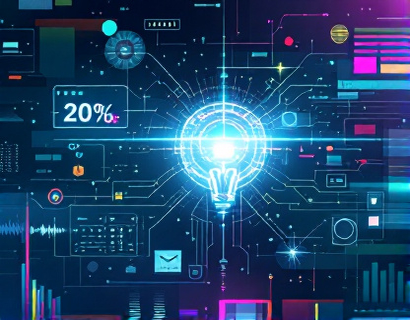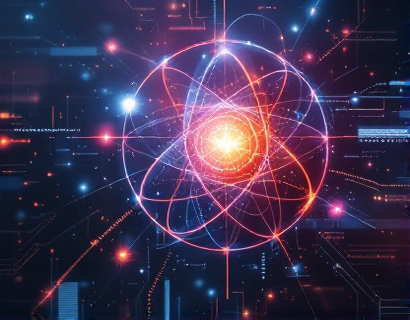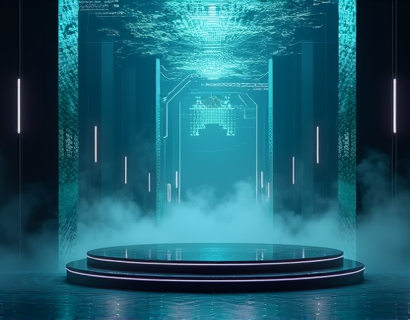Optimizing Your Projects: Essential Tools and Documentation for Developers in the Ucosystem
In the rapidly evolving landscape of software development, the Ucosystem has emerged as a pivotal platform for developers aiming to create, innovate, and optimize their projects efficiently. This comprehensive guide is designed to equip Ucosystem developers with the essential tools and detailed documentation necessary to excel in their endeavors. Whether you are a seasoned developer or new to the Ucosystem, understanding and leveraging these resources can significantly enhance your project management and development processes.
Understanding the Ucosystem
The Ucosystem is a robust framework that provides a structured environment for developers to build scalable and maintainable applications. It emphasizes modularity, reusability, and community-driven innovation. By adhering to the Ucosystem's guidelines and best practices, developers can ensure their projects are not only efficient but also compatible with a wide range of integrations and extensions.
Essential Tools for Ucosystem Developers
To thrive in the Ucosystem, developers need access to a suite of tools that streamline the development process, enhance productivity, and ensure high-quality outcomes. Here are some of the most critical tools:
1. Integrated Development Environment (IDE)
An IDE is the cornerstone of any developer's toolkit. For Ucosystem projects, an IDE that supports the framework's specific requirements is essential. Tools like Visual Studio, Eclipse, or IntelliJ IDEA with the appropriate plugins can provide syntax highlighting, code completion, debugging, and project management features tailored to Ucosystem development.
2. Version Control Systems
Version control is crucial for managing changes to source code over time. Git, hosted on platforms like GitHub, GitLab, or Bitbucket, allows multiple developers to collaborate seamlessly. It helps track modifications, resolve conflicts, and maintain a history of project evolution. Understanding Git workflows, such as branching and merging, is vital for efficient team collaboration.
3. Build and Package Management Tools
Build and package management tools automate the process of compiling code, managing dependencies, and packaging applications for deployment. Tools like Maven or Gradle are commonly used in Java-based Ucosystem projects. These tools ensure consistency across different environments and simplify the deployment process.
4. Testing Frameworks
Robust testing is essential for maintaining code quality and reliability. Frameworks like JUnit for unit testing and Mockito for mocking dependencies help developers write and run tests efficiently. Integration testing tools like Selenium can be used to test the application's end-to-end functionality.
5. Documentation Generators
Clear and comprehensive documentation is key to maintaining and scaling projects. Tools like Javadoc for Java or Doxygen for C++ generate documentation from code comments, making it easier for team members to understand and use the codebase. This documentation can also serve as a valuable resource for new developers joining the project.
Comprehensive Documentation for Ucosystem Developers
Documentation is not just a nice-to-have; it is a critical component of successful project management. Comprehensive documentation ensures that all team members, regardless of their familiarity with the project, can understand and contribute effectively. Here’s how to leverage documentation to optimize your Ucosystem projects:
1. Project Setup Guides
Detailed guides on setting up a new project, including environment configuration, dependency management, and initial project structure, can save countless hours of trial and error. These guides should cover common scenarios and best practices specific to the Ucosystem.
2. API Documentation
For projects that involve creating or using APIs, comprehensive API documentation is essential. Tools like Swagger or Postman can generate interactive documentation that provides clear descriptions of endpoints, request/response formats, and usage examples. This documentation helps developers integrate and utilize the API effectively.
3. Code Conventions and Style Guides
Consistent coding standards are crucial for maintainability and collaboration. Style guides that outline coding conventions, naming conventions, and best practices should be readily available. These guides help ensure that all code adheres to a uniform standard, making it easier to read and maintain.
4. Architecture and Design Documents
High-level architecture and design documents provide a blueprint for the project, outlining the system's structure, components, and interactions. These documents help new team members understand the overall design and make informed decisions when contributing to the project. They also serve as a reference for existing team members to ensure consistency.
5. Change Logs and Release Notes
Maintaining a detailed change log and release notes is vital for tracking the evolution of the project. These documents should include a summary of changes, bug fixes, new features, and any breaking changes. This information is crucial for users and developers who need to understand the impact of different versions.
Best Practices for Documentation
To ensure that documentation is effective and useful, follow these best practices:
1. Keep it Up-to-Date
Documentation should be updated alongside the codebase. Outdated documentation can lead to confusion and errors. Implement a process to review and update documentation regularly.
2. Use Clear and Concise Language
Avoid jargon and technical terms that may not be familiar to all team members. Use clear and concise language to ensure that the documentation is accessible to everyone.
3. Include Examples and Screenshots
Practical examples and screenshots can greatly enhance understanding. Show how to set up a project, run tests, or use specific features to provide a visual guide.
4. Organize Documentation Logically
Structure the documentation in a logical and easy-to-navigate manner. Use headings, subheadings, and tables of contents to help users find the information they need quickly.
5. Encourage Contributions
Foster a culture where documentation contributions are welcomed and valued. Encourage team members to update and improve the documentation as they gain insights and experiences.
Optimizing Project Workflows
Beyond tools and documentation, optimizing project workflows is essential for maximizing efficiency and productivity. Here are some strategies to consider:
1. Agile Methodologies
Adopting Agile methodologies, such as Scrum or Kanban, can help teams work more flexibly and responsively. These methodologies emphasize iterative development, regular feedback, and continuous improvement, which are well-suited to the dynamic nature of Ucosystem projects.
2. Continuous Integration and Continuous Deployment (CI/CD)
Implementing CI/CD pipelines automates the build, test, and deployment processes. Tools like Jenkins, Travis CI, or GitHub Actions can integrate with your version control system to ensure that code changes are automatically tested and deployed, reducing manual errors and speeding up the development cycle.
3. Code Reviews
Regular code reviews are a best practice that enhances code quality and knowledge sharing. Pair programming or group code reviews can help catch issues early, promote best practices, and foster a collaborative environment.
4. Performance Monitoring
Monitoring the performance of your application in real-time can help identify and address bottlenecks quickly. Tools like New Relic or Datadog provide insights into application performance, helping developers optimize resource usage and improve user experience.
Conclusion
Optimizing your Ucosystem projects involves leveraging the right tools, maintaining comprehensive documentation, and adopting efficient workflows. By following the guidelines and best practices outlined in this guide, developers can enhance their productivity, ensure code quality, and deliver high-performance applications. Embrace these resources and practices to excel in the Ucosystem and drive successful project outcomes.