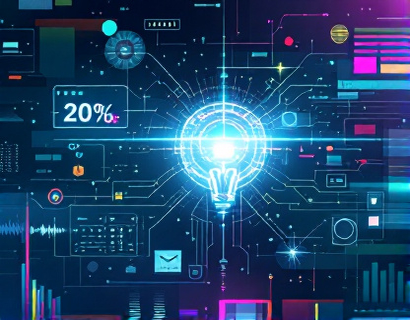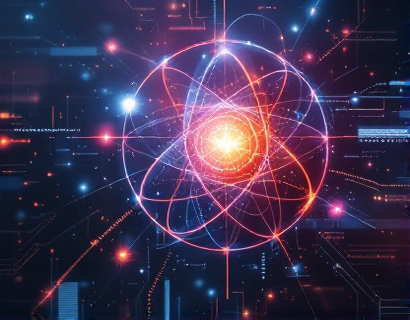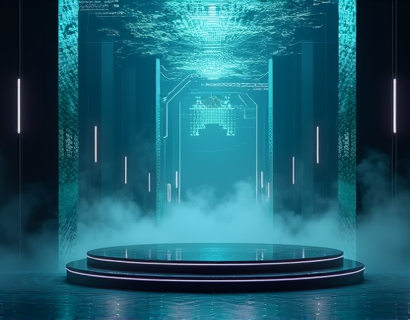Unlocking Efficiency: Essential Tools and Documentation for Ucosystem Project Development by Pro Developers
In the fast-paced world of software development, efficiency and productivity are paramount. For developers working on Ucosystem projects, having the right tools and comprehensive documentation can significantly streamline the development process, foster innovation, and enhance overall efficiency. This guide aims to provide a curated collection of essential tools and detailed documentation specifically tailored for developers building on the Ucosystem. By leveraging these resources, developers can focus more on creating robust and innovative solutions rather than getting bogged down by the intricacies of project management and tool integration.
Understanding the Ucosystem
Before diving into the tools and documentation, it's essential to have a solid understanding of the Ucosystem. The Ucosystem is a comprehensive platform designed to facilitate the development of scalable and maintainable applications. It provides a rich set of libraries, frameworks, and tools that simplify common development tasks, allowing developers to build complex systems with greater ease. The platform emphasizes modularity, making it easier to manage and scale projects over time.
Essential Development Tools
To maximize efficiency in Ucosystem project development, developers should familiarize themselves with the following essential tools:
1. Integrated Development Environment (IDE)
An IDE is a powerful tool that provides comprehensive facilities to programmers. For Ucosystem projects, an IDE like Visual Studio or IntelliJ IDEA can be highly beneficial. These IDEs offer features such as code completion, debugging, and project management, which can significantly speed up the development process. They also support multiple programming languages, making them versatile choices for Ucosystem development.
When selecting an IDE, consider the specific needs of your project and the community support available. Both Visual Studio and IntelliJ IDEA have strong communities and extensive documentation, which can be invaluable when troubleshooting issues or learning new features.
2. Version Control System
A version control system (VCS) is crucial for managing changes to source code over time. Git, hosted on platforms like GitHub or GitLab, is the industry standard for version control. These tools allow multiple developers to collaborate on a project, track changes, and maintain a history of modifications. For Ucosystem projects, setting up a Git repository is essential to ensure that all team members are working with the latest codebase and can easily revert to previous versions if necessary.
It's important to establish clear branching strategies and commit conventions to maintain a clean and organized repository. Tools like Git Flow can help manage complex workflows, especially in larger teams.
3. Build and Package Management
Efficient build and package management is critical for automating the compilation and deployment of Ucosystem applications. Tools like Maven or Gradle can be used to manage dependencies and automate the build process. These tools ensure that all required libraries and modules are correctly included and up-to-date, reducing the risk of compatibility issues.
For Ucosystem, you may also consider using custom build scripts or leveraging the platform's built-in build tools to streamline the process further. Documentation on the official Ucosystem site provides detailed guidance on setting up and configuring these tools.
4. Testing Frameworks
Robust testing is a cornerstone of reliable software development. For Ucosystem projects, integrating testing frameworks like JUnit or TestNG can help ensure code quality and catch bugs early in the development cycle. These frameworks provide a structured way to write and run tests, making it easier to maintain a high standard of code quality.
Additionally, consider implementing continuous integration (CI) pipelines using tools like Jenkins or GitHub Actions. CI pipelines can automate the testing and deployment processes, providing immediate feedback on code changes and ensuring that only tested and validated code is merged into the main branch.
5. Documentation Generators
Maintaining clear and up-to-date documentation is essential for both new and experienced developers working on Ucosystem projects. Documentation generators like Javadoc or Sphinx can automate the creation of API documentation from code comments. This ensures that the documentation is always in sync with the codebase, reducing the risk of outdated or incorrect information.
Encourage team members to write comprehensive comments and documentation for their code. This not only helps others understand the codebase but also serves as a valuable reference for future maintenance and enhancements.
Comprehensive Documentation Resources
In addition to the tools, having access to detailed and well-organized documentation is crucial for successful Ucosystem project development. The following resources provide valuable insights and guidance:
1. Official Ucosystem Documentation
The official Ucosystem documentation is an indispensable resource for developers. It covers everything from getting started with the platform to advanced topics like architecture patterns and best practices. The documentation is regularly updated and includes code snippets, diagrams, and step-by-step guides to help developers navigate the platform effectively.
Make it a habit to refer to the official documentation for any questions or uncertainties. The community forums associated with the documentation also provide a platform for asking questions and sharing knowledge with other developers.
2. Community Contributions
The Ucosystem community is a wealth of knowledge and experience. Engaging with community contributions, such as GitHub issues, pull requests, and discussion threads, can provide valuable insights and solutions to common challenges. Contributing to the community yourself can also enhance your understanding and skills.
Join relevant Slack channels, Discord servers, or local meetups to connect with other developers and stay updated on the latest trends and best practices in Ucosystem development.
3. Tutorials and Blog Posts
Numerous online tutorials and blog posts offer in-depth guides and tips for Ucosystem development. Websites like Medium, Dev.to, and official Ucosystem blogs are excellent sources of high-quality content. These resources often cover specific use cases, advanced techniques, and emerging trends, providing a deeper understanding of the platform's capabilities.
Bookmark these resources and refer to them regularly to stay informed and inspired. Sharing your own experiences and insights through writing can also contribute to the collective knowledge base.
Best Practices for Efficient Development
Beyond the tools and documentation, adopting best practices can significantly enhance the efficiency and quality of Ucosystem project development:
1. Modular Design
Embrace a modular design approach to break down the project into smaller, manageable components. This not only simplifies development but also makes it easier to maintain and scale the application over time. Each module should have a clear responsibility and minimal dependencies on other modules.
2. Code Reviews
Implement a code review process to ensure that all code meets the project's standards and best practices. Code reviews help catch bugs early, improve code quality, and foster knowledge sharing among team members. Use tools like Pull Requests in Git to facilitate this process.
3. Performance Optimization
Regularly monitor and optimize the performance of your application. Use profiling tools to identify bottlenecks and optimize critical sections of the code. Consider factors like database queries, memory usage, and network calls when optimizing performance.
4. Security Best Practices
Security should be a top priority in any software development project. Follow security best practices such as input validation, secure authentication mechanisms, and regular security audits. The Ucosystem documentation provides guidelines on securing your application effectively.
5. Continuous Learning
The tech landscape is constantly evolving, and staying updated with the latest tools, frameworks, and best practices is essential. Encourage continuous learning within the team by attending workshops, webinars, and conferences. Stay subscribed to relevant newsletters and forums to keep abreast of industry trends.
Creating a culture of continuous improvement and learning can lead to significant long-term benefits for both the team and the project.
Conclusion
By leveraging the essential tools and comprehensive documentation available for Ucosystem project development, developers can significantly enhance their efficiency and productivity. The right combination of development tools, version control systems, build management, testing frameworks, and documentation resources can streamline the development process, reduce errors, and foster innovation.
Additionally, adhering to best practices such as modular design, code reviews, performance optimization, security, and continuous learning can further elevate the quality and maintainability of Ucosystem projects. Embrace these tools and practices to unlock the full potential of the Ucosystem and drive successful project development.