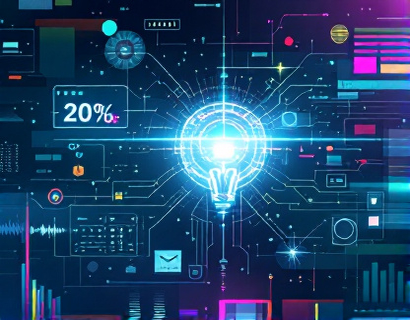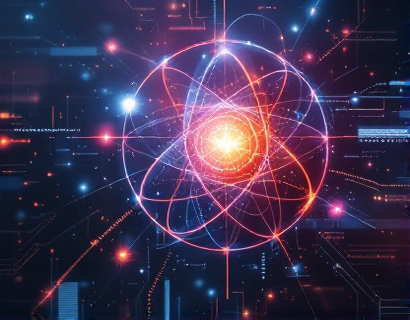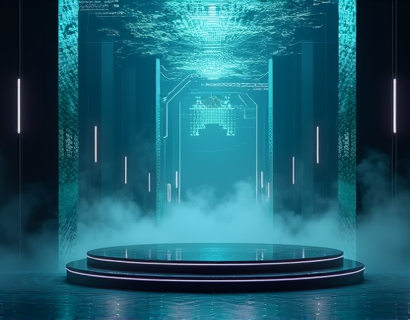Elevate Your Ucosystem Projects: Essential Tools and Documentation for Developers
In the rapidly evolving landscape of software development, the Ucosystem has emerged as a powerful platform for building scalable and efficient applications. For developers looking to unlock the full potential of their Ucosystem projects, having the right tools and comprehensive documentation is crucial. This guide aims to provide a curated collection of essential tools and detailed documentation to streamline development, foster innovation, and enhance efficiency.
Understanding the Ucosystem
Before diving into the tools and documentation, it's essential to understand the Ucosystem's core principles and architecture. The Ucosystem is designed to offer a robust framework for developers to build modular, reusable, and maintainable components. It emphasizes microservices, containerization, and a strong focus on DevOps practices. By leveraging these principles, developers can create complex applications with greater ease and flexibility.
Essential Development Tools
To start building robust Ucosystem projects, developers need a set of essential tools that simplify the development process. Here are some of the most critical tools:
1. Code Editors and IDEs
A good code editor or Integrated Development Environment (IDE) is the foundation of any developer's workflow. For Ucosystem projects, consider using:
- Visual Studio Code: A lightweight, extensible code editor with a vast plugin ecosystem.
- IntelliJ IDEA: A powerful IDE with excellent support for Java and other languages, including Kotlin.
- Eclipse: A comprehensive IDE with strong support for Java and Android development.
These tools offer features like syntax highlighting, code completion, and debugging, which are essential for efficient coding.
2. Version Control Systems
Version control is crucial for managing code changes and collaborating with team members. The most widely used system is Git, along with platforms like GitHub, GitLab, and Bitbucket. These platforms provide:
- Repository hosting
- Version tracking
- Collaboration tools
- Issue tracking
Using a version control system ensures that all changes are documented and that team members can work on the same project without conflicts.
3. Build and Package Tools
Building and packaging applications is a critical step in the development process. For Ucosystem projects, consider the following tools:
- Maven: A build automation tool that manages project dependencies and builds.
- Gradle: A more flexible build tool that supports multiple languages and plugins.
- Docker: A containerization platform that packages applications and their dependencies into containers.
These tools help automate the build process, ensuring consistency and reducing manual errors.
4. Testing Frameworks
Robust testing is essential for maintaining code quality and reliability. For Ucosystem projects, some popular testing frameworks include:
- JUnit: A unit testing framework for Java.
- TestNG: An extension of JUnit with more advanced features.
- Mockito: A library for creating mock objects in Java.
These frameworks enable developers to write and run tests automatically, catching bugs early in the development cycle.
5. Documentation Generators
Clear and comprehensive documentation is vital for both developers and end-users. Tools like Javadoc for Java and Doxygen for C++ can generate documentation from code comments. Additionally, platforms like Read the Docs and MkDocs can host and serve documentation websites, making it easier for team members to access and contribute to the documentation.
Comprehensive Documentation Resources
While the tools mentioned above are essential, having detailed and well-structured documentation is equally important. Here are some resources and practices to enhance documentation for Ucosystem projects:
1. Official Documentation
The official Ucosystem documentation is a primary resource for developers. It provides detailed guides on setting up the environment, creating projects, and using various components. Always refer to the official documentation for the most accurate and up-to-date information.
2. Code Comments and Inline Documentation
Writing clear and concise comments within the code is a best practice. Use tools like Javadoc to generate external documentation from inline comments. This approach ensures that the code itself serves as a form of documentation, making it easier for new team members to understand the codebase.
3. Project Readmes
A well-structured README file is the first point of contact for many developers. It should include:
- Project overview
- Setup instructions
- Usage examples
- Contribution guidelines
Using templates and maintaining a consistent format can help keep the README informative and easy to follow.
4. API Documentation
For projects that expose APIs, generating API documentation is crucial. Tools like Swagger (now OpenAPI) can automatically create interactive API docs based on annotations in the code. This documentation helps developers understand how to use the API and ensures that it remains up-to-date with the codebase.
5. Internal Documentation
Internal documentation, such as design documents and architecture diagrams, is essential for large projects. Tools like Lucidchart or Draw.io can help create and share these documents. Internal documentation ensures that all team members have a clear understanding of the project's structure and design decisions.
Best Practices for Documentation
To maximize the effectiveness of documentation, follow these best practices:
- Be Consistent: Use a consistent format and style throughout the documentation.
- Keep It Updated: Regularly update the documentation to reflect changes in the codebase.
- Use Clear Language: Avoid jargon and write in a clear, concise manner.
- Include Examples: Provide code examples and usage scenarios to illustrate complex concepts.
- Encourage Contributions: Make the documentation repository open to contributions from team members.
Enhancing Efficiency with Automation
Automation can significantly enhance the efficiency of the development process. Here are some ways to automate tasks in Ucosystem projects:
1. Continuous Integration (CI)
Implementing a CI pipeline ensures that code changes are automatically built, tested, and deployed. Tools like Jenkins, GitLab CI, and GitHub Actions can be configured to perform these tasks. CI pipelines help catch issues early and streamline the deployment process.
2. Continuous Deployment (CD)
Building on CI, CD automates the deployment of validated code changes to production environments. This practice reduces manual intervention and speeds up the release cycle. Tools like Spinnaker and Argo CD can be used to manage CD pipelines.
3. Infrastructure as Code (IaC)
Using IaC tools like Terraform or Ansible, developers can define and manage infrastructure in code. This approach ensures consistency and reproducibility across different environments, reducing setup time and potential errors.
Community and Support
Engaging with the developer community can provide valuable insights and support. Here are some ways to leverage the community:
1. Forums and Discussion Boards
Participate in forums like Stack Overflow, Reddit's r/learnprogramming, and specialized Ucosystem communities. These platforms are great for getting help, sharing knowledge, and staying updated on best practices.
2. Conferences and Meetups
Attending conferences, meetups, and webinars can provide opportunities to learn from experts and network with other developers. Events like JavaOne, Google I/O, and local tech meetups offer valuable insights and networking opportunities.
3. Open Source Contributions
Contributing to open source projects related to the Ucosystem can enhance your skills and provide feedback from the community. Platforms like GitHub and GitLab make it easy to find and contribute to open source projects.
Conclusion
By leveraging the right tools and following best practices, developers can significantly elevate their Ucosystem projects. From essential development tools to comprehensive documentation resources, the right combination can streamline the development process, foster innovation, and enhance efficiency. Embrace these resources and practices to unlock the full potential of your Ucosystem projects.